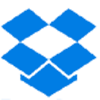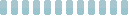
To use this CloudFuze feature, you must first add Multi user
cloud(s) to CloudFuze
by clicking Add Cloud and completing the setup process
Please login to our web application to use this feature for a better experience.
Plan Details
| Enterprise 1 TB & 20 Users Monthly Plan | : | $999 |
| Choose a different Plan | ||
| Data per Month | : | 1 TB |
| Discount | : | 0 |
| Total amount | : | $999 |
|
|
||
|
**overage charges of $0.75/GB are applicable when
migration data exceeds the |
||
Enter Card Details
- 1Selection
- 2Content Mapping
- 3Permission Mapping
- 4Options
- 5Preview
- 6Migration
Select Source
Select Destination
Job Options
| Job Name | : | |
| Job type | : | |
| Migration Scheduled On: | : | |
| Destination Path | : | |
| From Cloud | : | |
| To Cloud | : | |
| Migration Pairs | : | |
| External Shares | : | |
| Preserve Timestamp | : | |
| Migrate Shared Links | : | |
| Exclude File Size | : | - |
| Zip Unsupported File Formats | : | |
| Exclude File Types | : | - |
| Migrate Team folders | : | |
| Additional Notifications | : | |
| Replace Special Characters With | : | |
| Migrate Files/Folders Based On | : |
From : To : |
| Pick Files From Dates | : | |
| Suppress Email Notifications | : |
Internal : Yes External : No |
| Disable Groups | : |
No |
| DropBox Papers | : |
No |
| Migrate Shared Content | : |
No |
Migration Options
| Root Folder Permissions | : | |
| Root File Permissions | : | |
| Box Notes | : | |
| Shared Links | : | |
| Shared content | : | |
| Fusion Tabled | : | |
| Drawings | : | |
| External Shares | : | |
| Version history | : | Selective Versions - |
| Preserve TimeStamp | : | |
| No Permissions | : | |
| Custom Metadata | : | |
| Workbook Links | : | |
| Sub-Folder Permissions | : | |
| Inner File Permissions | : | |
| In-line File Comments | : | |
| Pick Inside Folders | : | |
| Team Folders | : | |
| Migrate Contacts | : | |
| Box Notes | : | |
| Create Groups | : | |
| Embedded Links | : | |
| Disable Public Links | : | |
| Migrate To Root | : | |
| Drive Permission | : |
Migration Pairs
| Source users | Destination users |
|---|
Job Options
| Job Type | : |
Select Frequency Day Week Month |
| Schedule Migration | : |
Scheduled On : |
| Job Name | : |
|
| Destination Path | : |
Note:/ will migrate files to root
|
| External Shares | : | Yes No |
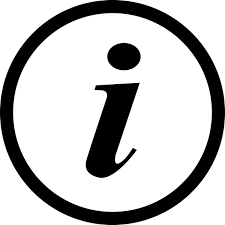
Note: Option that is selected in one-time migration applies in delta migration |
||
| Preserve Timestamp | : | Yes No |
| Replace special characters with | : | |
| Migrate Files/Folders based on | : |
Created Time
From: To: |
| Migrate Files Size Upto | : | |
| Exclude File types | : |
|
| No. of Versions To Include | : | (Only One Version Will Be Migrated At Delta Migration) |
| Version Date range | : | to |
| Pick Files From Date | : | |
| Suppress Email Notifications | : |
Internal Emails External Emails |
| Disable Groups | : |
|
| DropBox Papers | : |
|
| Additional Notifications | : |
|
Migration Options
|
||
|
||
|
Migrate Shared Links
Yes
No
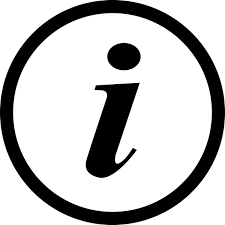
Note: Option that is selected in one-time migration applies in delta migration |
||
Please select the list of Configurations to Migrate before Initiating the Migration
*Only Latest Version Will Be Migrated In Delta Migration
Note: These migration options are selected as per the onetime migration initiated
Note: Selected Options in onetime migration reflect same for delta migration
Migration Reports
Sync Migration Reports
Please wait while loading...
Contact Support
Team Migration feature is not ready for the clouds combination you have selected. Please contact us at support@cloudfuze.com for more details.
Suggestion
Please wait while we are confirming your payment...
Do not click on back button or refresh
Choose a Plan
Suggestion
Contact Us